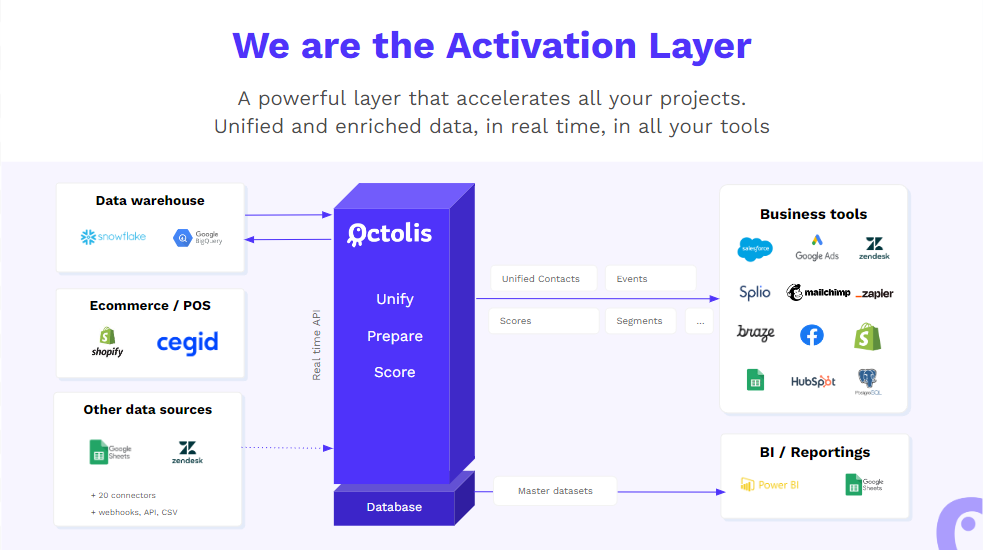1. Context
When deploying Octolis, we document all the systems and tables that will feed the CDP.
In many cases, these systems & files are managed by service providers (e-commerce or POS agencies for instance).
Here is a complete template of a note that will help your service provider to understand the stakes of the project and respect our guidelines.
Feel free to duplicate and adapt it!
2. Template
Context
We are currently implementing Octolis, a Customer Data Platform within our organization.
Octolis’ general scheme of operation
Octolis will enable us to create a unified customer database between our different systems.
It serves as a base for reporting (via Metabase/Power BI) and for feeding our marketing tools (Mailchimp, Facebook Ads, Sendinblue, Braze) with unified, clean customer data, enriched with computed fields.
The setup of the solution is organized according to the following schedule:
- Design:
Date of the design phase
- CDP configuration:
Date of the configuration phase
- Deployment:
Date of the deployment phase
Here is some information to get a first idea of how Octolis works
Requirement specifications
We will need your help on two levels.
1️⃣ Initialization
In order to define the target data model, and to start setting up the CDP, we will first need a complete export of the tables making up your business entities.
- contacts
- orders
- order_items
- products
- stores
Remarks :
- For the initial export, we need to work on the "complete stock", i.e. all the lines for each entity. It is in the deployment phase that we will need the daily "differential" for each entity.
- We assume that the primary key of each table, and the join key between tables are obvious. If this is not the case, please let us know in an email comment.
- If you have documentation of the columns, please let us know.
- No special constraints on columns.
The objective is obviously that each imported column be useful. If possible, avoid importing "technical" columns that have no marketing/analytical interest.
Files should be uploaded to the FTP server provided by Octolis, or sent through wetransfer.
2️⃣ Deployment
When the CDP is configured, we will have to switch to "run" mode.
This means that we will need to have a daily export of each "entity" with the lines created/modified since the previous export.
The files will be deposited in the FTP server provided by Octolis.
Conventions for exporting your files
To make sure that the imports will run smoothly, the source files must respect the following constraints:
- CSV or JSON format
- Be encoded in UTF-8 or UTF-8 BOM.
- Only one business "entity" per file:
- Orders items separated from orders
- Products separated
- The file name must respect the following format: "<entity>__<source>_<date>.csv" > Example:
contacts_shopify_20230315.csv
- The files must contain a "primary key" column and a "last update date" column (if no column is available, we will take the file date suffix).
- The first line must be the file header.
- The text values must contain a "delimiter" (especially if there can be line breaks or "," ";" in the text field..)
If you have any questions about Octolis exports, you can contact :
Your Project Manager details