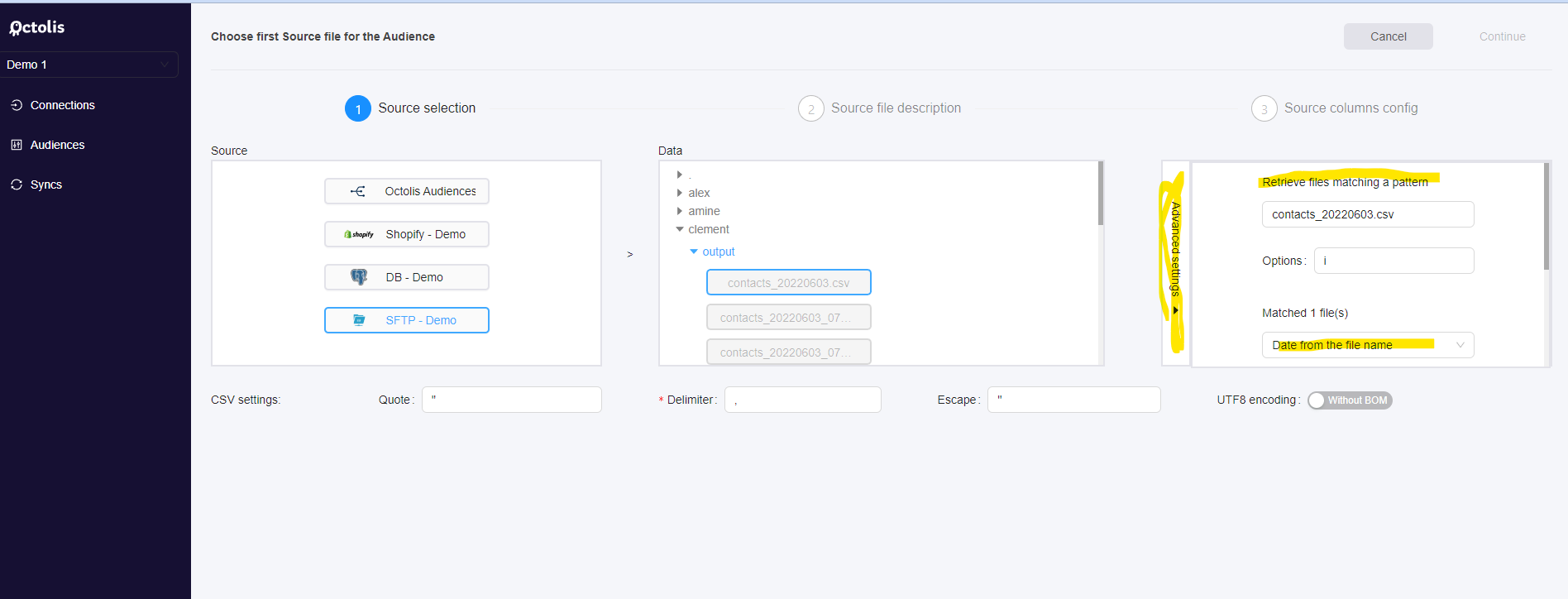When you add a new source file to a dataset, you will be invited to choose a field “updated_at”, which is used by Octolis to import only newly created/modified rows.
If this field is not available in the list of your source file columns, you can add it in the file name, and extract this value from the file name to put it in a new column during source file import.
In the first step of source file configuration, choose “Advanced Settings”, then “Date from file name”.
You can then use the Regex: _(\d{8})\.csv