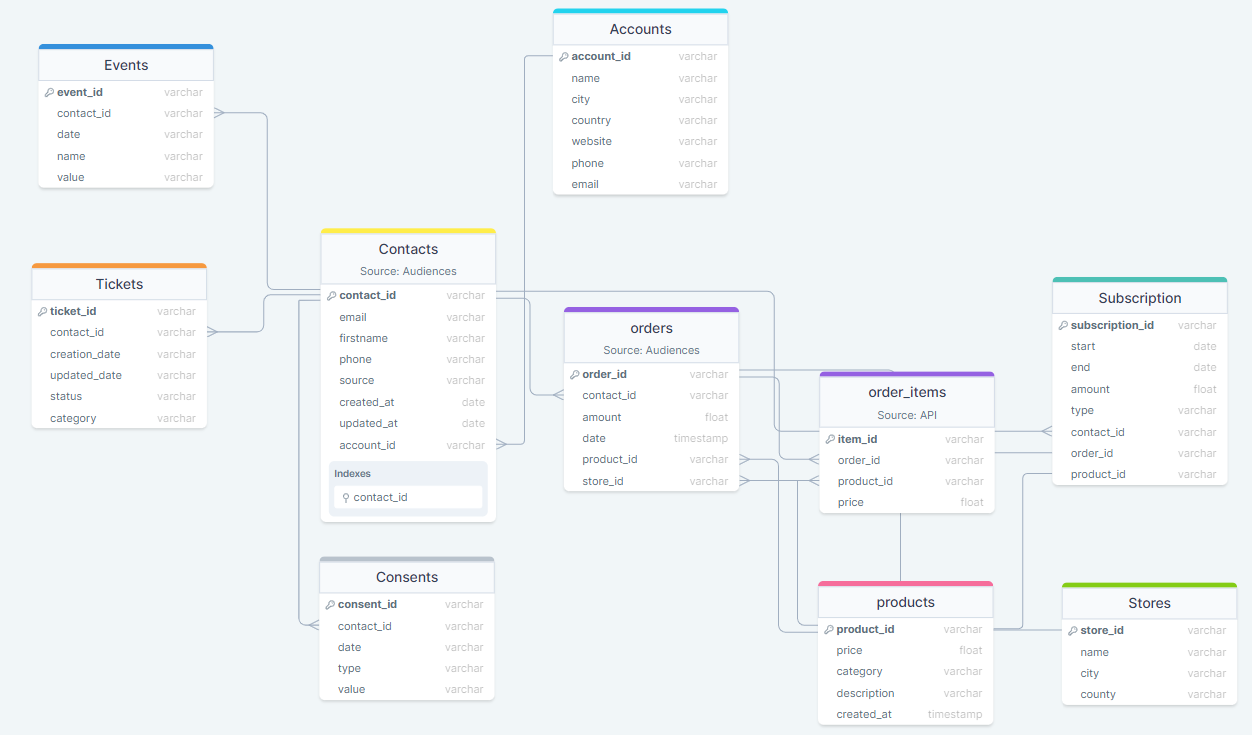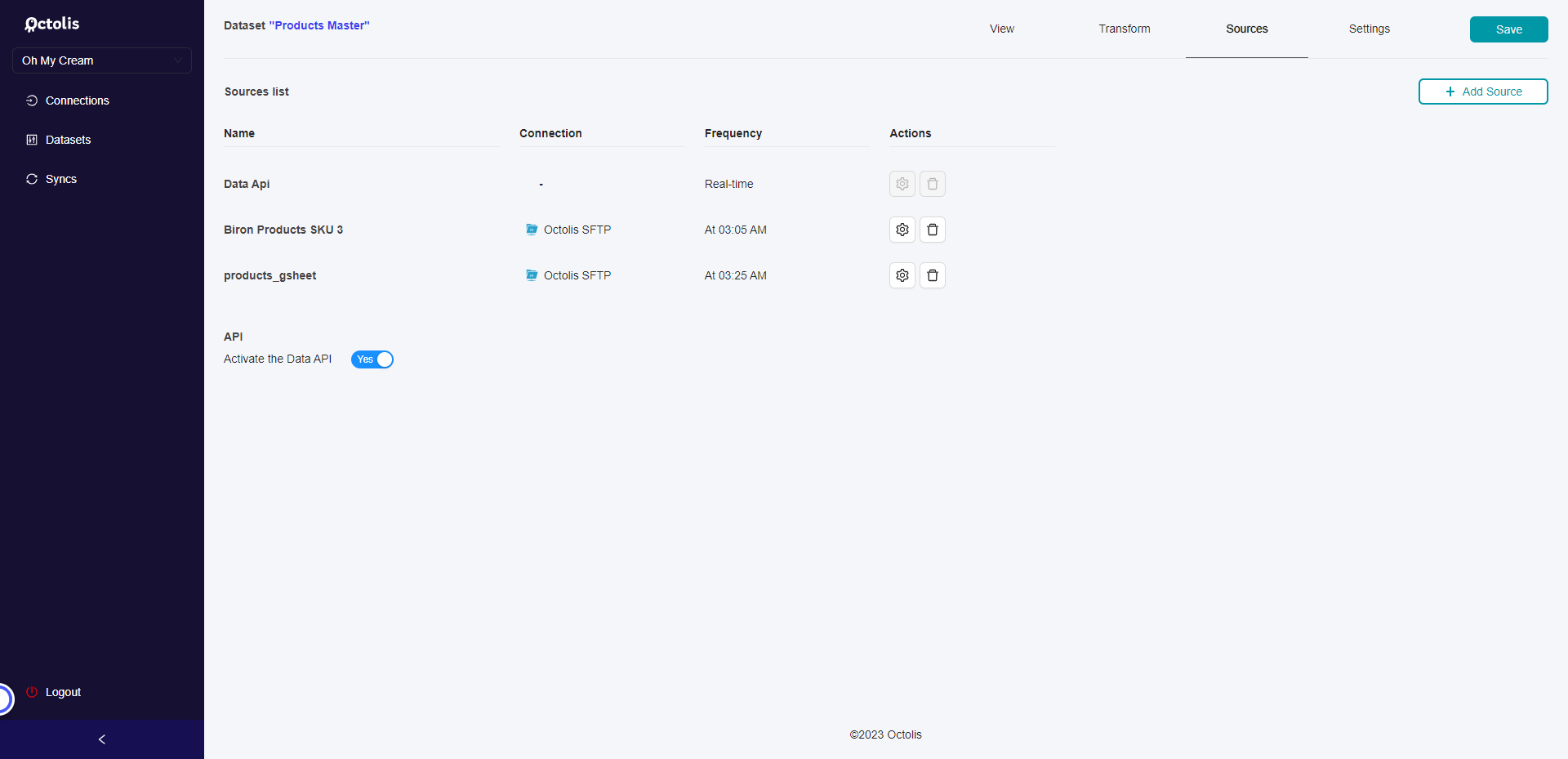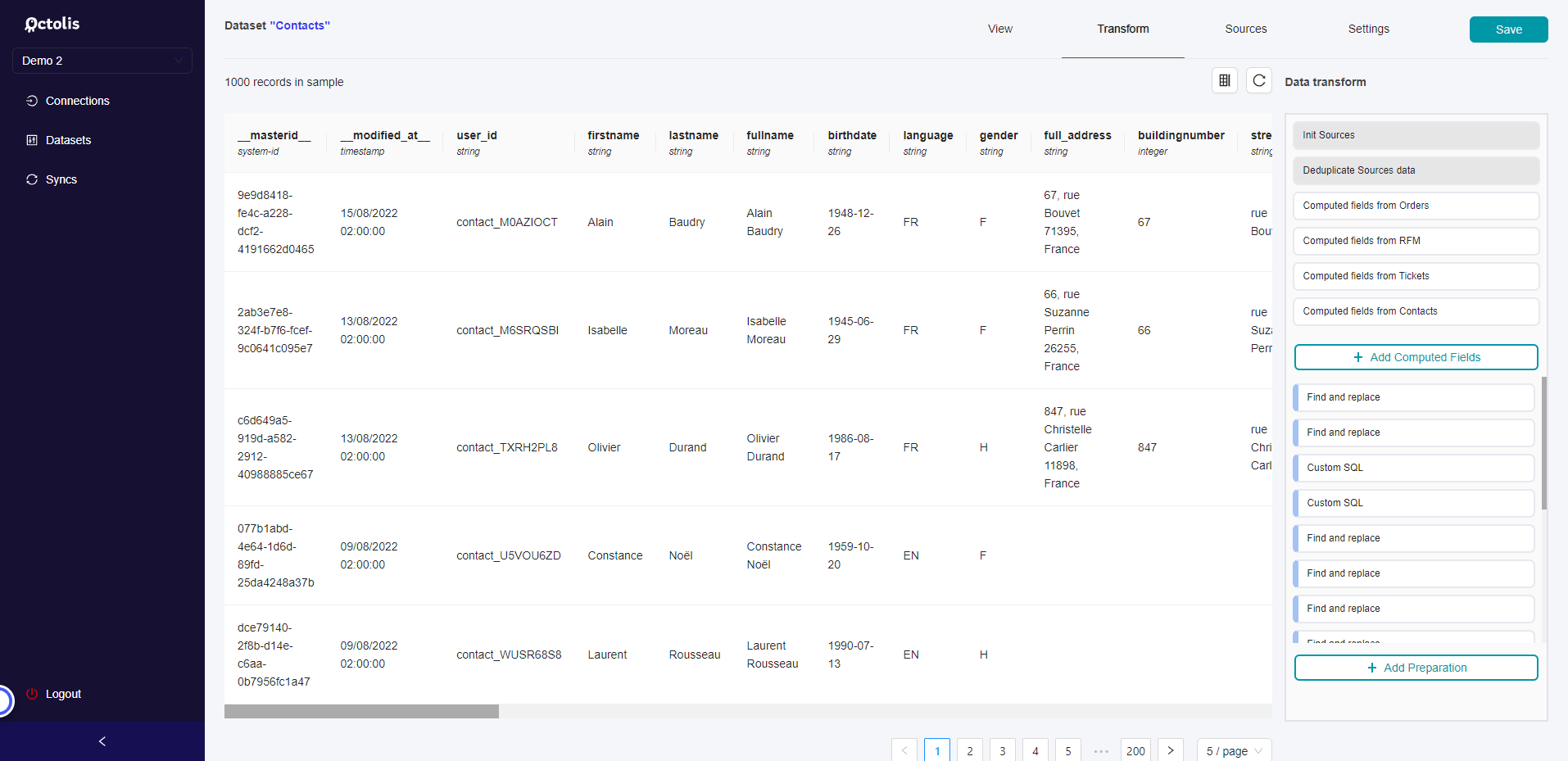Companies use Octolis to build a customer 360 database and leverage it for better marketing activation and analytics.
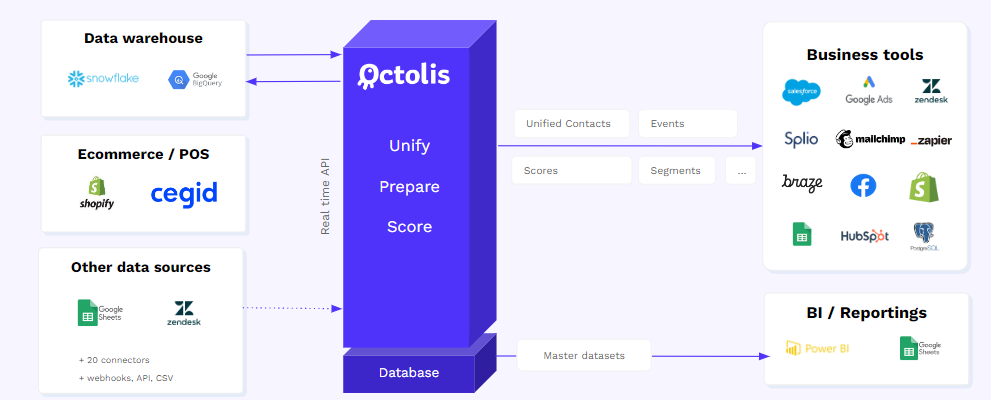
Main features
- Import various data sources
- Organize data into “Entity based” datasets
- Transform your data with normalization rules and computed fields
- Send your data to your marketing tools
- Analyse your data by plugging your reporting tool
One core concept: the “dataset”
In Octolis, a dataset is a data table which merge the data from several data sources.
One dataset for each business entity
Import > Connect data sources to each dataset
Dedupe > Define how data sources are merged into dataset records
Transform > Add normalization rules & computed fields to your dataset
Activation > Send datasets to third party tools
Analyse > Connect your reporting tool to analayse your datasets